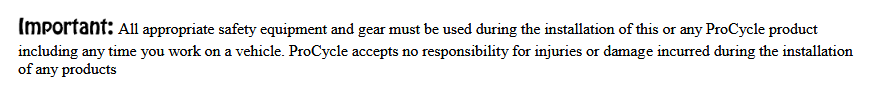Installing the EBC Floating 320mm SuperMoto Brake Rotor an be a confusing project. While the rotor itself is a simple swap involving six bolts, the mounting relocation bracket can be confusing, so we wrote this quick installation guide to help alleviate the confusion
For optimum performance, we suggest you replace your brake pads at this time as well. New pads will help you achieve the performance gain you are looking for with the oversize rotor. Old pads that are worn to fit the existing rotor shape will not conform to the flatness of the new rotor and will hinder braking power.
Don’t think of this as shameless marketing, but to be really honest with you, if you have purchased the 320 mm rotor looking for better braking, you should take this opportunity to go through your entire front brake system. Just adding the rotor alone will give you an improvement, but will not allow it to reach its full potential. To do that you should rebuild the master cylinder and caliper, install new brake pads and a steel braided brake line as well. This system will help give you eyeball stretching braking power you are looking for.

- Unbolt the stock caliper assembly from the fork leg. There is no need to undo the brake line or anything else, just remove the caliper from the fork leg.
- Once the caliper is free from the fork leg, you will have to remove the mounting bracket portion because this is what we are going to replace. See the image below to help understand what piece you will be removing.
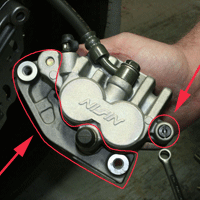
- To remove the mounting bracket, first we need to remove the brake pads. Start by removing the brake pin cover screw. Once you remove the cover screw you will see an allen head bolt. Remove the bolt and then the brake pin (the brake pin holds the pads in the caliper). The brake pads should now be accessible.
- Inspect the brake pin and be sure that there are no grooves or significant wear on this pin. Grooves or wear on the pin will impede the pads coming off the rotor when you release the brake lever. Replace the brake pin if needed.
- Once the pads are removed you can push the mounting bracket off the caliper by pushing it to the inside where the rotor would be. It slides on two pins with one attached to the caliper and one attached to the mounting bracket.
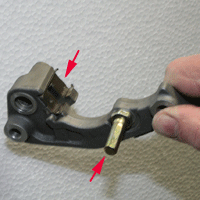
- Remove the spring clip and Pin from the stock bracket. These will go on the fancy new gold bracket that came with your new rotor.
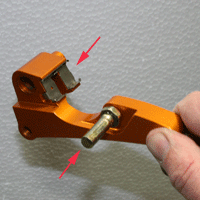
- Install the spring clip and pin on your fancy new gold mounting bracket as shown in the image below.
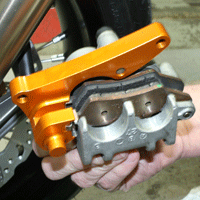
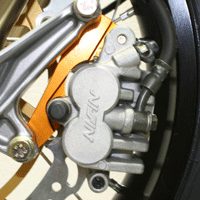
- Now mount the caliper back up to the fork tube using the stock bolts you removed with a drop of blue Loctite© on the threads. Should look all pretty and fancy like the image below.
Be sure and pump the brake lever a few times to be sure it is working properly and then take it for a test ride!
Go easy the first few times until you get a feel for how strong the unit is. If it is not up to your expectations, remember that it will take awhile to break-in and that power should improve with time.